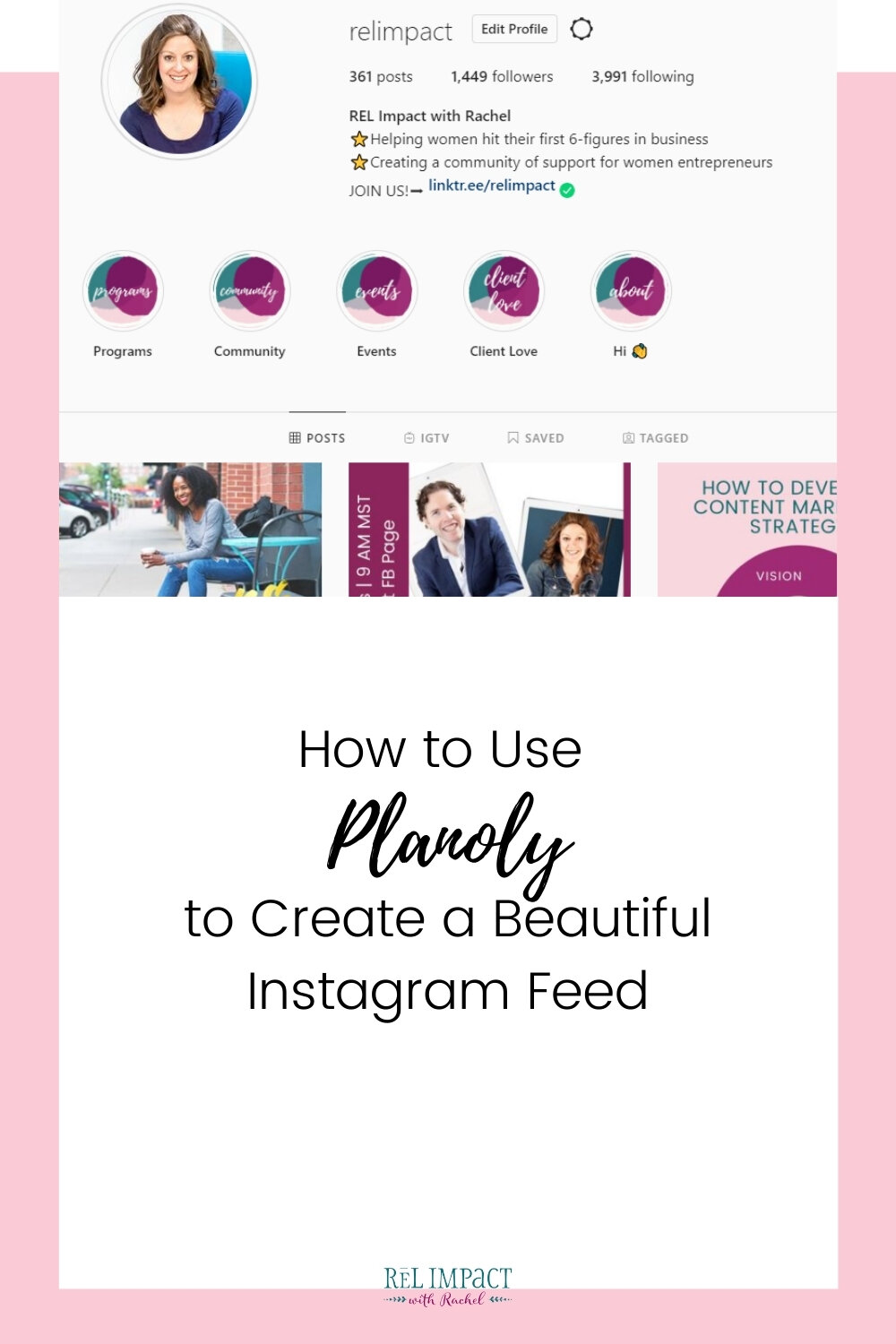How to Use Planoly to Create a Beautiful Instagram Feed
Showing up consistently — and with great quality content — on Instagram can feel like a full-time job. One where you’re constantly battling the time suck of social media.
But it doesn’t have to.
After testing out several Instagram scheduling apps, I landed on Planoly as the be-all-end-all because of its intuitive, user-friendly platform. It’s ideal for new business owners and small business owners, but made for you to operate like a big brand.
Planoly will help you create a beautiful Instagram feed that attracts new followers and more of your ideal clients while giving you back time to focus on engagement and building real relationships with those people.
What is Planoly?
Imagine your calendar and Instagram feed had a baby who grew up to be a rocket scientist.
That’s Planoly in a nutshell.
Planoly is a visual calendar dressed up in your Instagram feed giving you the secret 411 on the best times to post and analytics to better understand your audience. Plus, it’ll auto-post as your lovely feed for you, so you can score a new client… or sleep in.
Basically, it’s an app that allows you to visually plan, manage, and schedule Instagram posts anywhere. Yes, you can actually post to Instagram from your desktop!
I quickly fell in love with Planoly because it is filled to the brim with tools that make every part of Instagram easier. If you love Trello (like I do) for its visually-pleasing productivity, you’ll adore Planoly.
Should you plan out your IG feed?
That’s a trick question, right?
I think the real question here is do you want to save time, reclaim mental space in your brain, and level up your Instagram game? And the answer is a jumbo-sized yes. Here’s why.
Planning out your theme allows you to reverse-engineer the age-old question of “what should I post on Instagram” today?
Instead, you can start with a theme that is integral to your business and totally on brand. Using Planoly, you can visually lay out your entire grid of multiple posts to ensure your feed is presenting a cohesive, consistent image across time.
This is the perfect step to incorporate into your existing marketing strategy, especially if you’re schedule batching your content creation. You’ll never have to brainstorm a quick post at the last minute ever again!
Do you really need to schedule Instagram posts?
Planoly is sort of a two-part system, because there’s the visual planning side and then there’s the automated posting side. This is where a lot of other apps don’t measure up because they simply can’t do both.
Planoly, however, makes it super easy to schedule new posts to Instagram. And bonus! With their newer auto-post feature, you can simply click and forget about it! So, you’ll literally cut your Instagram time in half (or more) because you can schedule it all as soon as you plan it.
And if you’re not already posting on Instagram regularly (but you want to) this is a great tool to get started, because they have a forever free plan.
I think it’s worth mentioning that you can schedule (and auto-schedule) Stories as well! So, you don’t need to be on your phone posting on your lunch break. Instead, you can spend your lunch on eating that sandwich you packed... or, you know, get a nap in there somewhere.
How to save time on Instagram using Planoly
Spoiler: it’s super easy!
1 - Create or curate your image
I love using Canva to create images, but you can also upload your own images or choose a repost image. What’s neat is you can use Planoly’s drag and drop feature to see how different images look in different grids. And the drafts tool allows you to save multiple collections until you find the perfect one.
2 - Whip up a compelling caption
You’re not just writing a caption. You can add in a call to action, proper tagging, locations, and hashtags all in Planoly. Plus, you can save different hashtag groups for easy copy and paste; this feature is awesome for when you want to regularly post on a handful of different topics.
3 - Publish or schedule for later
You can push content to Instagram directly from Planoly right away, or schedule it for a later date. My favorite feature is that Planoly will suggest times that are most aligned with your audience to bring you the highest level of engagement. The more you use Planoly, the more accurate the suggestions are.
4 - Hit save... and save time
Hit 'save' and boom! you’re done. If you choose the auto-schedule feature, Planoly adds it to your queue and will automatically post it — without you lifting a finger. It’s that easy.
5 Things you didn’t know Planoly could do
And if all that wasn’t enough, Planoly has even more cool tools to help you create a beautiful Instagram feed, build your following, and develop real online relationships that have the potential to convert. Here are my 5 favorite:
1 - Analytics
I told you this baby grows up to be a rocket scientist. That’s because Planoly loves data. This app will track your analytics (that Instagram doesn’t hand over) to help you better understand your audience, like suggesting posting times and hashtags based on your followers.
2 - Comments
Yup, Planoly basically does it all. You can manage and reply to your comments all through Planoly. This is ideal if you want to make the most of engaging with your audience on your desktop. And when you’re not spending time coming up with a post, you’re spending more time creating relationships online. Win-win!
3 - Stories
Planoly’s Stories Editor makes planning stories just as easy as posts. You also get a drag and drop visual planner to help you arrange your images and videos, plus a space to draft engaging captions to practice true storytelling and pop in a sticker as needed!
4 - Repost
Planoly has a great search option to let you explore posts from your favorite Instagrammers and most followed hashtags. You’ll discover a ton of options, from which you can curate repost content from your community. It’s a fantastic way to up your engagement and double down on your content.
5 - Pinterest
Planoly recently launched a Pin Planner, so you have access to all the same tools and features for your Pinterest. You can save, plan, curate, schedule, and publish your pins just like you can with your IG posts and stories.
You can see why I fell in love, right? You can give Planoly a try completely free forever. You can publish up to 30 posts every month and access some of their best tools. And if you decide to upgrade to get some of the primo features — like the filters, add to Facebook, and comment inbox — their monthly plan is super reasonable all for less than the cost of 2 lattes.
Try out Planoly today. And follow me on Instagram to see how I’m using Planoly in my business.
In the spirit of full disclosure some of the links in this blog may be affiliate links, which means we may receive compensation from some of the entities listed here for referrals, as their thank you for sending you their way. However, we never recommend any product solely for the reason of receiving commissions and only share products and services we personally love.